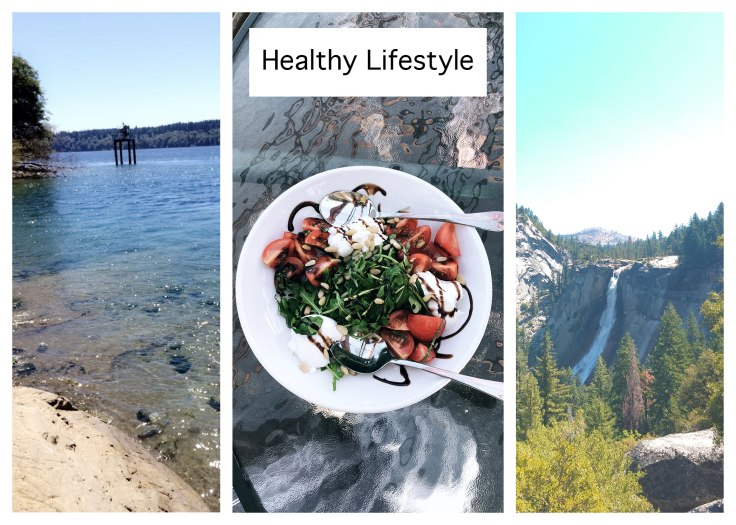
For my photo shop project, I used images that promote a healthy lifestyle. The photos are all examples of activities that you can do to relieve stress and feel healthier. In my original draft I used three of my own photos from activities I enjoy doing. When embedding the photos, I created sperate layers and edited them to make them all match and look cohesive. I adjusted the brightness, contrast, and saturation levels. This helped bring out certain colors to help create a theme with the three images.
The first image I chose was one of the water from a hike I went on. I was on a beach overlooking the water. Looking at the image brings me a sense of peace. That sense of peace is something that comes from being in nature. The stress from balancing college and all that comes with it can take a major toll on students lives. Activities like getting out in nature and going hiking can bring a sense of calm and peace. It provides a perfect opportunity for someone to completely clear their head and let go of the stress of everyday life.
The second photo I chose was a salad I had from a restaurant in Moscow. It is just a short drive from Pullman and provides a perfect escape from the everyday norm. This restaurant was small and cute with many healthy and affordable options. Eating good, fresh food is essential to living a healthy lifestyle. So, if you are tired of dorm food or do not feel like cooking, grab some friends and go on an adventure to a restaurant and try something new.
In the original draft I used a picture of me walking my dog in Pullman. Spending time with animals and going on walks is a great way to relieve stress. However, for my final draft I decided to change the photo to another hiking photo. The photo just worked better with the others and the colors matched the design of the final product then the original one of the dog.
To replace the photo, I deleted the layer with the photo of the dog. I then embedded the photo with a water fall from a different hike I went on. I then added a stroke to each photo to create boarders for the images to sperate the photos. The stroke also helped clean up the final product and made it look more put together. Using the rectangle tool, I added a white rectangle. I then used the text tool to write the words “Healthy Lifestyle” which is the theme of the entire blog. The rectangle helped sperate the text from the image which made the final product looking more put together and cohesive.

Leave a comment